Preference Survey
Food Distribution > Preference Survey
The Preference Survey is used to 'vote' for items that the Recipient Agency would like to be available via the Food Distribution Program. State Agencies use the Preference Survey responses to determine which items to make available.

-
Automatically select items that have been previously served - check to use TITAN history to select previously used items (Existing TITAN districts only)
-
Selection history from - select whether to use Menus, Production Records, or Orders for selection criteria
-
For Date Range of - select the date range for which to analyze the selected source
-
-
Begin Survey - click to begin the survey

-
Items Key - hover to see standard abbreviations used by USDA
-
Category - notice the category and the number of items selected. Two categories are displayed per page.
-
Category Header - notice the Item Name, WBSCM#, and Pack Size of each available item
-
Checkbox - check to select the item(s) you would like to be made available through FDP for the program year. Selected items will be highlighted in green.
-
Start Over - click to clear selections and begin the Preference Survey from scratch
-
Back - click to return to the previous page
-
Save - click to save the current page
-
Next - click to proceed to the next page. Repeat Steps 3-10 for each page of the survey.
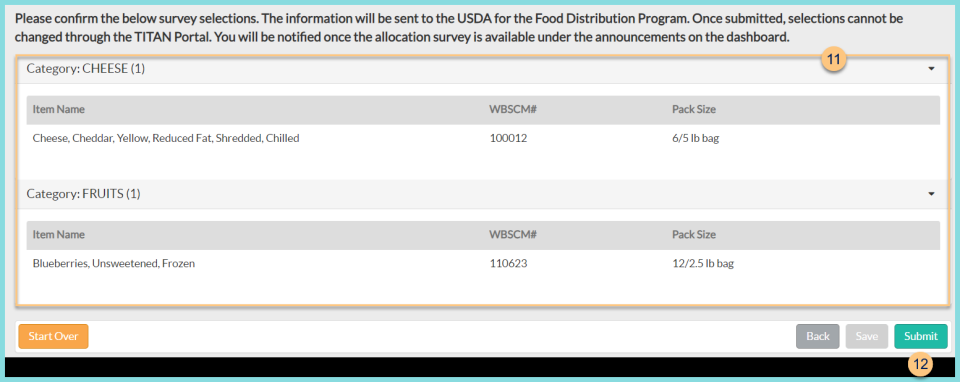
-
Review - review selected items and make changes as needed
-
Submit - click to submit the Preference Survey to the state. Contact the state if any changes need to be made.